Adding Promos: 1st Month's Discount
Adding a promo can make your bedroom listing more attractive and does not come with upfront costs
Whether or not to run a promo depends on market conditions, price targets, and the competitiveness of your property. If you're aiming for above-market rents or operating in a slowing rental market, a first-month discount can be a smart way to keep your property occupied while protecting your rent rates, ultimately increasing overall returns and reducing vacancy time.
On the other hand, in a competitive property with plenty of tenant applications that's priced to clear, a discount may not be necessary since it would likely lease quickly at your desired rent.
How It Works (A 12‑Month Comparison):
Consider a bedroom with a monthly rent of $1,000:
Scenario A: No Promo
- Month 1: If the bedroom remains vacant for about 30 days, $0 is collected in the 1st month.
- Months 2–12: Full rent of $1,000 is collected each month.
- Total Annual Rent: $11,000
Scenario B: $500 1st-Month Promo
- Month 1: With the promo, the property is leased within the first week, resulting in a collection of $750 - $500 = $250 for that month, after applying a $500 discount for the promo.
- Months 2–12: Full rent of $1,000 is collected each month.
- Total Annual Rent: $11,250
|
Month |
Scenario A (No Promo) |
Scenario B ($500 Promo) |
|
1 |
$0 |
$250 |
|
2–12 |
$1,000 each |
$1,000 each |
|
Total Rent in Year 1 |
$11,000 |
$11,250 |
|
Lease Up Time |
1 Week |
4 Weeks |
In this illustrative example, Scenario B leases up your room at a faster rate, as well as yield an extra $250 over the year by minimizing vacancy.
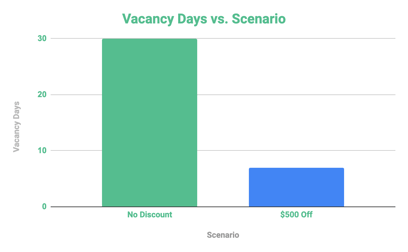
Ultimately, the benefit is context dependent - if demand is already strong, the promo might be unnecessary.
Adding a Promo on the Alcove Manager Portal
To add a promo offer to your account, begin by selecting your property in the "Manage Listings" section.

Next, navigate to the "Listing Configuration" page, click on "Edit Pricing," and enter your desired promo. Finally, click "Save" to complete the update to your listing.
 |
 |
For current Alcove owners interested in exploring how promo strategies can be tailored to your property, our team is here to assist you. Please reach out to us your Partner Support Team at partner@alcoverooms.com, or schedule a time to chat with us anytime via 'Contact Partner Support' in your portal.