When is Rent Due on Alcove?
The rental payment schedule on Alcove differs slightly from traditional rentals and occurs earlier
Your first month's rent will be prorated based on your lease start date, and this prorated amount will be due on the first day of your lease.
For all subsequent months, your rent will be processed on the evening prior to the 15th day of the month for the following month's rent. This means that rent for the upcoming month is always paid in advance.
For example:
- If your lease starts on February 10th, your prorated rent for February will be due on February 10th.
- Your rent for March will be processed on February 14th at 9 pm EST.
- Your rent for April will be processed on March 14th at 9 pm EST, and so on.
What does the lease state?
Rent: Tenant shall pay the Rent, without notice, demand or deduction, to Landlord or as Landlord directs. The first Rent payment, which shall be prorated if the Initial Term commences on a day other than the first day of a month, shall be due on the first day of lease.
Thereafter, all rentals shall be paid in advance on or before the 15th day of the month prior to the beginning of each subsequent month for the duration of the tenancy.
For example, the Rent for February shall be paid on or before January 15.
Where can I find details about the rent schedule?
1. As part of the application process, you will need to answer the Renters Confirmation Questions. This step is required to complete your application successfully.
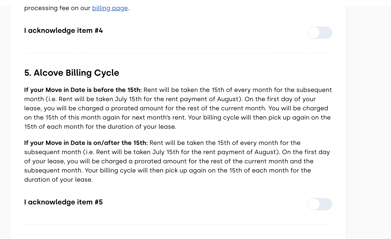
2. Before your lease is signed and while your application is pending, you can click the 'view payment schedule' button within the 'My Applications' tab to see details about your upcoming payments.
 My Applications view on MyAlcove
My Applications view on MyAlcove
3. Before your lease is signed and when your application is ready. This step is required to proceed and view your lease document.
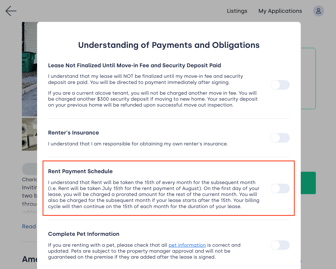 Understanding of Payments and Obligations view
Understanding of Payments and Obligations view
4. Once your lease is prepared and before you are able to move forward to the lease document:
-png.png?width=324&height=260&name=alcoverooms-com_applications_31f1b5c0-23f8-41f8-aed7-107fa436bf43%20(1)-png.png)
5. In the lease agreement, you will need to initial on the designated page detailing the rent schedule.
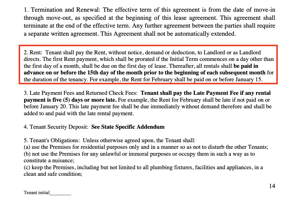 Landlord - Tenant Lease Agreement
Landlord - Tenant Lease Agreement
6. Finally, once your lease has been signed, your future payments can at anytime be found in your Alcove Portal.
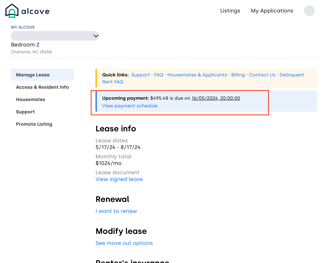 MyAlcove View
MyAlcove View
Alcove accepts payments via ACH bank account, credit card, or debit card. Anyone using a credit or debit card is charged an additional 2.9% fee by Stripe. Tenants can update their default payment method any time here.