How do I deny an applicant?
Alcove Owners or Managers have final say in approving applicants
As an owner or manager using Alcove, you have the final say over which applications to bedrooms at your property get approval. We know that sometimes you may receive applications that are not a good fit for your home, and you may want to deny them. However, before you do that, please make sure you are not violating any federal or state laws, regulations or ethical duties that prohibit discrimination based on race, color, religion, sex, national origin, handicap, familial status, sexual orientation or gender identity. Alcove is committed to fair housing and equal opportunity for all.
If you have a valid reason to deny an applicant, here are the steps you need to follow to deny the application:
Step 1: Log into your Portal.
Go to alcoverooms.com and log in with your email and password. Select the desired property to take you to the property dashboard: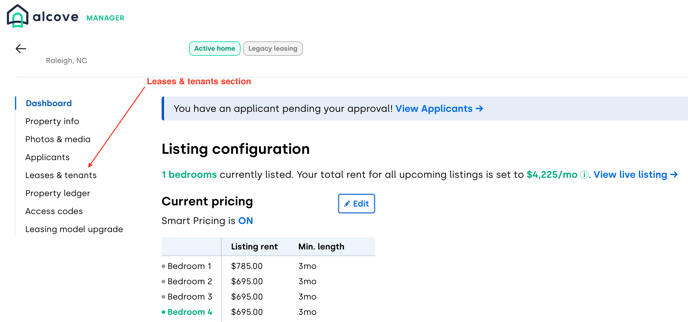
Step 2: Next, navigate to the 'Leases and tenants' section of the menu. On the left side of the screen, click on the Leases and tenants tab. You will see a list of all your current and pending leases and tenants: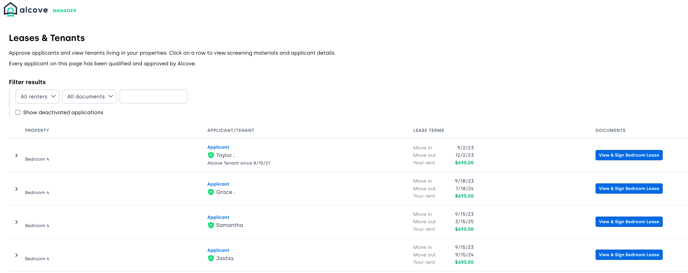
Step 3: Navigate to the applicant and click on the arrow to display the drop-down menu
Find the applicant you want to deny and click on the arrow next to their name. You will see a drop-down menu with their details and options. Select the option that says "Deny their application":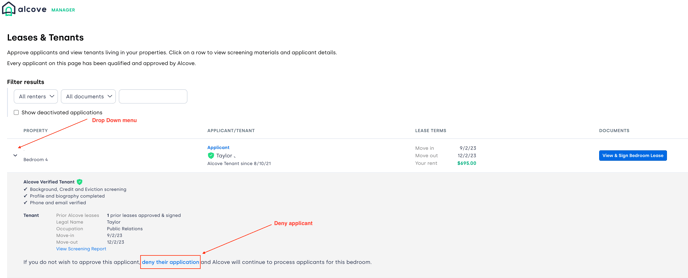
You will be asked to confirm your decision and provide a reason for denying the application. Please be honest and respectful in your explanation. Once you submit your denial, the applicant will receive a notification and be removed from the applicants section.
We hope this article helps you understand how to deny an applicant to your property using Alcove. If you have any questions or feedback, please contact us at partner@alcoverooms.com.