What Options are available for booking and scheduling Services or Maintenance Visits within Alcove's Service Portal?
You can schedule services for your property directly from our Platform
The Landlord Manager Service Portal is built to maximize communication with the landlord’s tenants and Alcove. If you do not already have a trusted vendor or professional, you can book services for your property through the Alcove portal. To schedule a service at your property, navigate to your Manager Portal and select "Manage Listings". Once you have selected the desired property, click on the "Go to Service Portal" hyperlink on the right-hand side of the page:
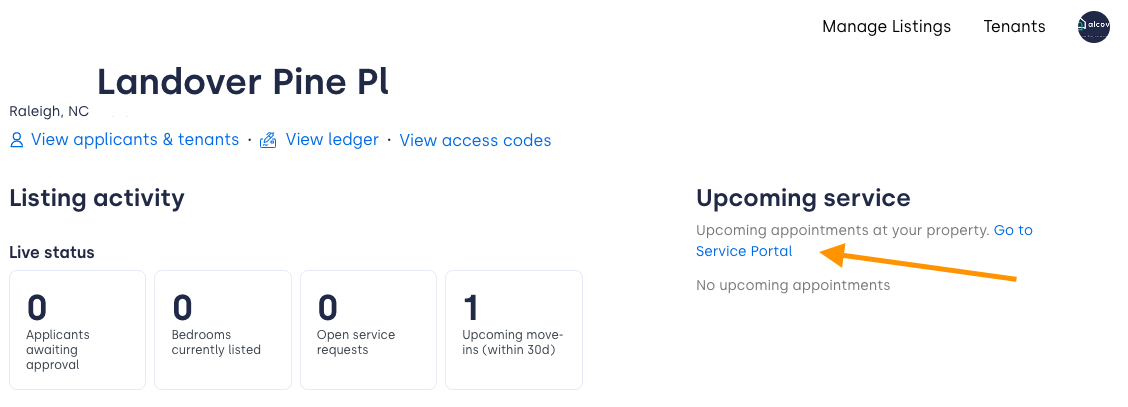
The next page will show all scheduled services at the property (if there are upcoming services). To schedule a new service, select "Schedule a New Service":
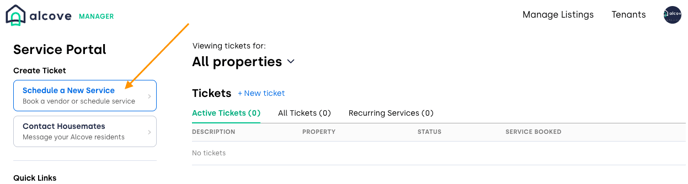
On the next screen, you will be prompted to either book a service through an Alcove-approved vendor, or provide your own service. Select "Find a Local Pro":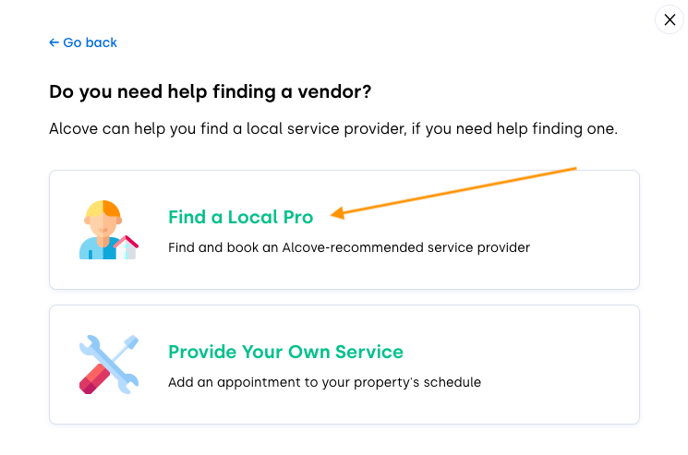
Next, you will be prompted to select the service type needed at the property.
Note: All service types may not have an available vendor in your area. Alcove will be adding new vendors periodically as we develop our trusted vendor network.
Once you have selected the service type needed. You will need to select a vendor. We have two options for vendor scheduling through the service portal: 1. Direct Booking, and 2. Alcove-approved 3rd party vendors: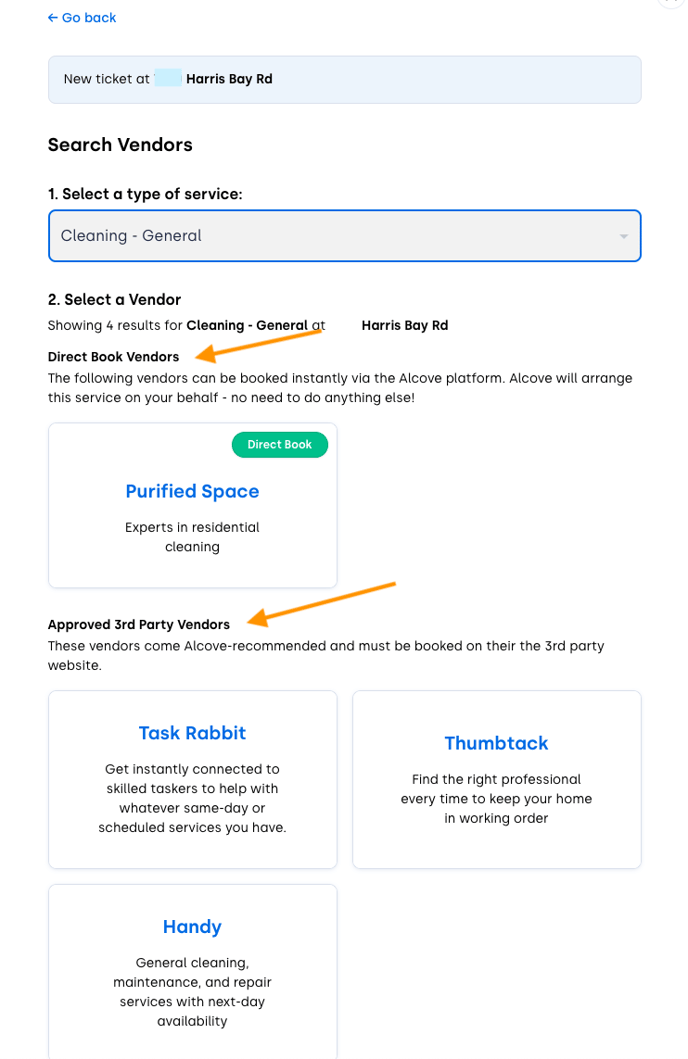
1. Direct Booking - Alcove will review the service request and arrange the appointment on the landlord’s behalf with our vendor. All costs will be deducted from the landlord/property manager's next ledger payment.
2. Approved 3rd Party Vendors - These are Alcove-recommended vendors that the Landlord or property manager can book directly from the vendor's site. All costs are paid for directly by the landlord/property manager through the 3rd party vendor.
1. Direct Booking Process:
When selecting a service through direct booking, the next screen will prompt you to enter the requested service details such as the requested service date/time, the service details, and affected areas of the property: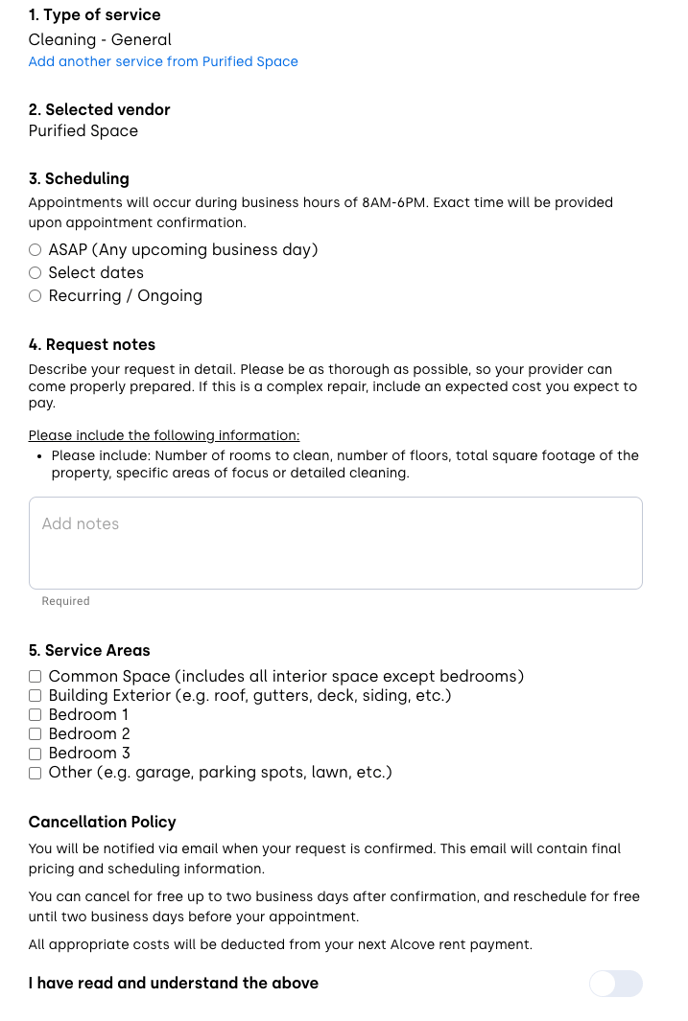
Once the details have been entered and submitted, Alcove will contact the vendor, obtain a quote for the service, and confirm the service appointment date. Once service is confirmed, you will be notified by email which will contain the service quote and the scheduled service date/time. Tenants will also be notified at this time. All costs for the service will be deducted from the next ledger payment.
If you wish to cancel the scheduled appointment, you can do so for free up to two business days after confirmation. If you wish to reschedule a confirmed appointment, you can reschedule for free until two business days before your appointment.
Note: Cancellations/reschedules outside of these timeframes will incur a $50 cancellation/rescheduling fee.
Approved 3rd Party Vendor Booking Process:
When selecting a service through 3rd party vendors, the landlord/property manager will need to click on the link to the Approved 3rd Party Vendor website (see below):
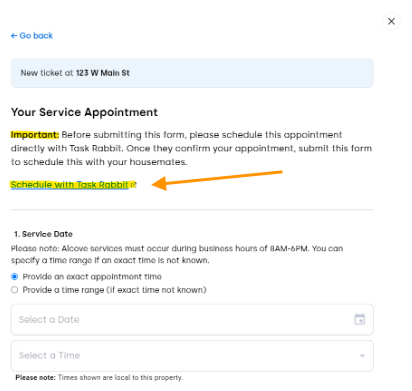
Note: Some 3rd party vendors such as TaskRabbit require an account set up prior to scheduling service. Follow the vendor's instructions on their site to establish your account and access service scheduling.
Once the service is scheduled on the vendor's website, the landlord can come back to the service appointment form to complete it with the necessary details such as service date/time, the service details, and affected areas of the property:
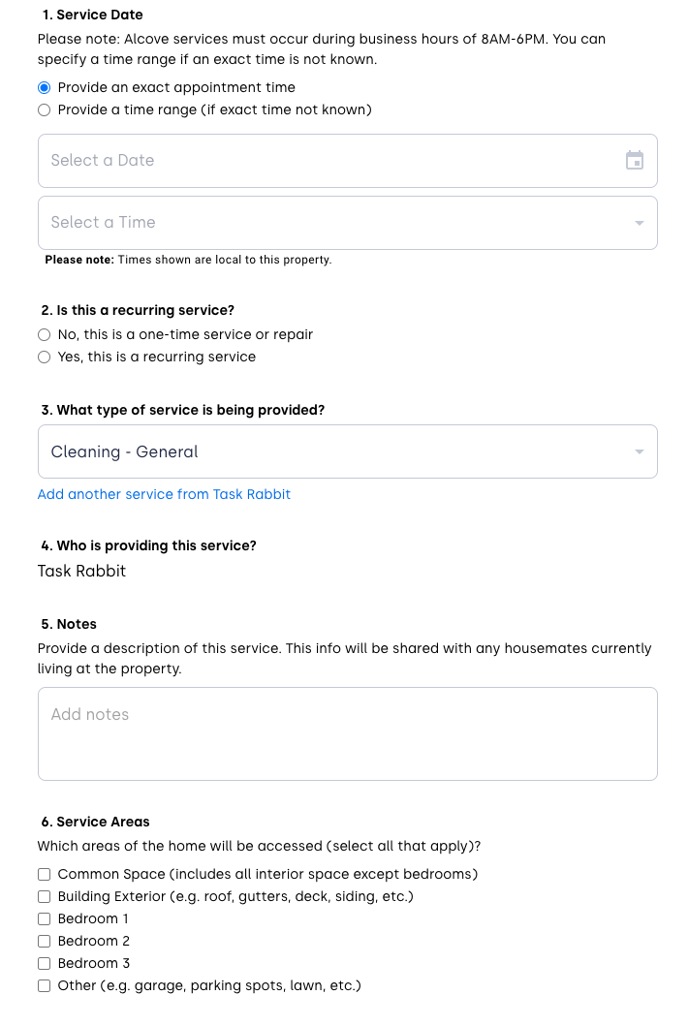
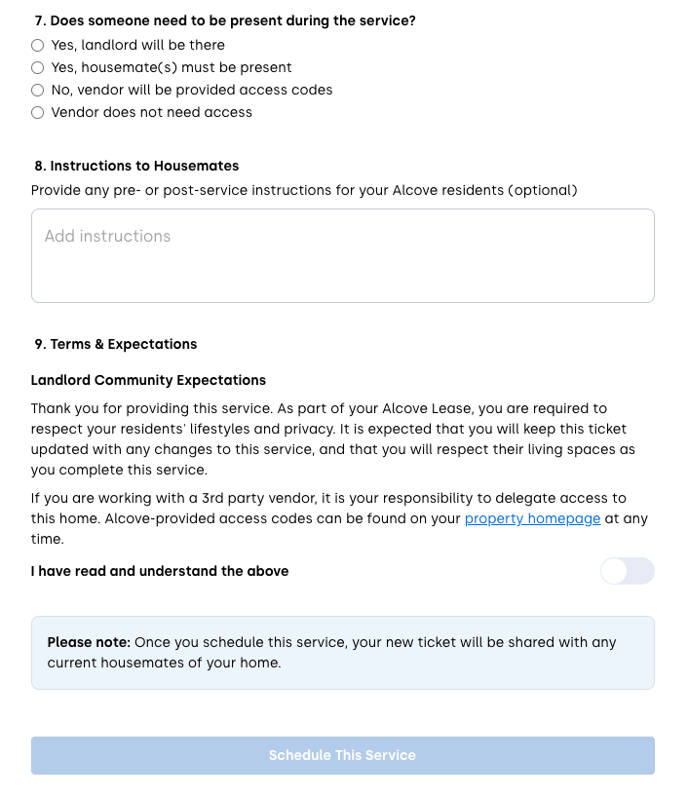
If someone is required to be present at the property for the service, indicate as such in section 7. If a housemate must be present, the landlord/property manager will need to coordinate with the housemates about being present at the time of the service. This can be done by “Posting An Update” on the support ticket.
Once the details of the appointment have been entered and submitted, a new ticket will be created and shared with the current housemates at your property.
Note: If you wish to reschedule or cancel a service booked through a 3rd party vendor, you will need to contact the vendor directly. Any fees incurred for canceled/rescheduled services are the responsibility of the landlord or the property manager.
Service Scheduling Issues and Troubleshooting:
Having an issue scheduling a service at your property? Reach out to the Alcove Partner team at partner@alcoverooms.com for assistance.