How do I set up Marketing Materials and Inspection on Alcove?
All Alcove homes are vetted and inspected in person to ensure legitimacy and trust in the marketplace.
While homes don't need to be move-in ready at the time of the first inspection, it's advisable for them to be in a presentable condition. This is because our vendor(s) will be preparing marketing materials during this visit, which includes photos, virtual tours, room measurements and Floor plan collections.
After the inspection is complete, an  Inspected by Alcove badge will be added to your listing. This badge not only boosts trust among potential tenants but also enhances the visibility of your property, facilitating a quicker leasing process.
Inspected by Alcove badge will be added to your listing. This badge not only boosts trust among potential tenants but also enhances the visibility of your property, facilitating a quicker leasing process.
Step by step guide
1. Once you are logged in, visit your manage listing page and select your property.
2. Access Method: Go to the left-hand side toolbar and click on 'Access Codes'. From there, you can add your initial access method.
To provide initial access to your home, we recommend installing a lockbox (sample lockbox). These lockboxes typically range in price from $10 to $15 and can be purchased from a nearby home depot or online from Amazon.

If you choose not to install a lockbox, you will be required to personally meet the vendor at the property to grant access. We do not recommend this option as it would restrict tours, making it inaccessible for our vendors to show the property to potential tenants..
Please note that once the first tenant lease is confirmed, Alcove will automatically schedule a property access setup for you: Our vendor team will order and ship the front door electronic keypad, lockbox, and individual bedroom electronic locks to your property. These will then be install by a designated vendor and the access codes will be uploaded to your portal for easy retrieval.
3. Scheduling the shift: Go to Property Onboarding -> Click on 'View Step Details' under Listing Setup.
-png.png?width=545&height=313&name=www-alcoverooms-com_manager_listings_886f4c72-7729-49d5-9d80-500dae9d71e3%20(2)-png.png)
Then, under Marketing your listings, select ' select "Schedule in Service Portal".
-png.png?width=538&height=309&name=www-alcoverooms-com_manager_listings_886f4c72-7729-49d5-9d80-500dae9d71e3%20(1)-png.png)
4. Submitting the request. To complete your request, simply fill out the service form. Our vendor will arrive at your property during the designated time range you provided.
Once the vendor confirms the appointment, you will receive an email confirmation. If you have any questions or need to communicate with the vendor directly, you can visit Service Request and chat with them on the ticket there.
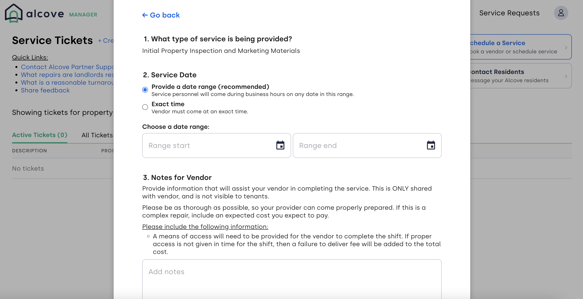
5. Updating the listing: Once the inspection is finished, our leasing team will take care of creating your floor plan, editing your virtual and adding all the pictures of the bedrooms and common areas to your property listings. This process may take up to 3-4 business days to complete. Once this is done, no further action is required on your part.